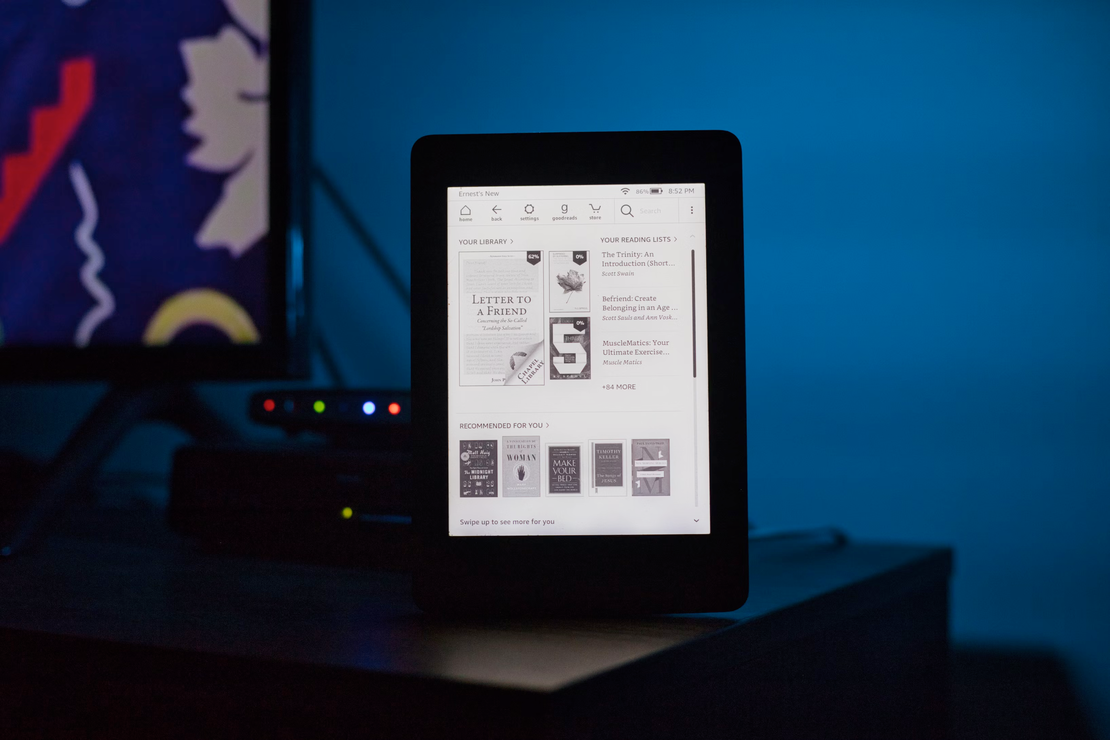
The Comprehensive Guide to Embedding e-Ink Displays
- Alexander Mochkin
- Internet of things , Hardware
- January 23, 2022
Amidst various display options, e-Ink offers a unique blend of readability, energy efficiency, and comfort for the eyes, making it an attractive choice for device developers. This article explores the intricacies of e-Ink displays and provides a detailed guide on embedding these displays into your devices, enhancing the aesthetic and functional appeal of your technological solutions.
Understanding e-Ink Technology
e-Ink, short for “electronic ink,” is a paper-like display technology known for high contrast and wide viewing angles, mimicking the appearance of natural paper and ink. Unlike traditional backlit displays, e-Ink screens reflect light rather than emit it, reducing glare and making them easily readable even in direct sunlight.
Advantages of e-Ink Displays:
- Low Power Consumption: They only use power when changing the content on the display, making them energy-efficient.
- Visibility and Eye Comfort: Mimicking natural reading conditions, e-Ink is comfortable for the eyes and readable under various lighting conditions.
- Flexibility: Some e-Ink displays can be flexible, allowing for innovative device designs.
The production of e-Ink displays is a complex process that involves both high technology and precise manufacturing techniques. Here’s a simplified overview of how these unique displays are made:
- Creation of Microcapsules
- Preparing the Electronic Ink
- Substrate Preparation
- Assembly of the Display
- Sealing and Encapsulation
The foundational technology behind e-Ink displays involves thousands of tiny microcapsules, each about the diameter of a human hair. Each microcapsule contains negatively charged black particles and positively charged white particles suspended in a clear fluid. The process of creating these microcapsules is delicate and requires precise control over the chemical properties involved. The capsules must be uniform in size and sensitive to electric fields.
The microcapsules are mixed into a liquid ‘ink’ and can be printed onto virtually any surface using simple coating methods. This ink is prepared in such a way that it can be easily applied to a substrate. The consistency and the properties of the ink are crucial to the performance of the final display.
A thin-film transistor (TFT) backplane is used as the substrate on which the electronic ink is printed. This backplane provides the individual electronic control needed for each pixel on the display. The substrate is prepared with a grid of transistors and electrodes that control the movement of the particles in the microcapsules.
The electronic ink is printed or coated onto the prepared substrate. The microcapsules are sandwiched between the TFT backplane and a transparent top electrode, providing the electric field required to manipulate the particles. The top electrode is made from a transparent conductor (usually indium tin oxide) allowing viewers to see the black and white particles’ movement within the microcapsules.
The display is then sealed to prevent moisture or air from entering, as they could degrade the microcapsules and the fluid within. Additional layers might be added for protection, and connections are added for integration with the device’s electronics.
The technology continues to evolve, with ongoing research aimed at improving the responsiveness, color range, and flexibility of the displays.
Embedding e-Ink Displays into Devices
Integrating an e-Ink display into your device involves both hardware and software considerations. The process can vary based on the specific e-Ink technology and the device’s existing components.
Hardware Integration
- Selecting the Right Display
- Connection and Compatibility
- Power Solutions
Consider the size, resolution, and type of e-Ink display that fits your device’s requirements.
Most e-Ink displays use standard interfaces like SPI ➲ , making them compatible with a wide range of microcontrollers. Ensure your device’s hardware supports these interfaces or consider additional components to establish compatibility.
Given their low energy consumption, e-Ink displays don’t require substantial power solutions, but it’s essential to consider how they fit into your device’s overall power architecture.
Software Integration
- Driving the Display
- Rendering Content
- Refresh Management
e-Ink displays require specific driving methods to control the voltage and manage the display’s bi-stable nature. Libraries like GxEPD ➲ or u8g2 ➲ in the Arduino environment offer pre-built functions to simplify this process.
Rendering content for an e-Ink display involves several steps that differ somewhat from rendering for a traditional screen, due to the unique properties of e-Ink technology.
Here’s how you can go about it:
- Know the resolution and dimensions of your display, as you’ll need to format your content accordingly.
- Understand the capabilities of your e-Ink display: Does it support grayscale? Is it black and white? How does it handle animations or transitions?
- Ensure your microcontroller or mainboard is compatible with e-Ink displays and is capable of handling the display’s requirements.
- Set up your development environment with the necessary software libraries and drivers for e-Ink. Libraries like GxEPD for Arduino or IT8951 for Raspberry Pi can handle a lot of the low-level details for you.
- If you’re displaying images, they may need to be converted to bitmaps. There are tools and software that can help you convert standard images to bitmaps. Remember, most e-Ink displays will require black and white images, possibly with support for certain levels of gray.
- Use the functions provided by your chosen library to write text and graphics to the screen buffer. This might involve commands like
drawTextordrawBitmapdepending on the library. - Once your content is ready and written to the buffer, command the screen to refresh. This step will take the content from the buffer and display it on the screen.
The refresh cycle of an e-Ink display is the process of changing the content shown on the screen. Unlike traditional displays that constantly refresh, e-Ink only uses power during the refresh cycle, i.e., when the content changes. A full refresh cycle involves resetting the entire screen before displaying the new content. This is often seen as the screen flashing black before showing the new image or text. Since e-Ink screens only consume power during a refresh, understanding this helps in optimizing power usage, crucial for battery-powered devices. Proper control ensures that the content is displayed crisply. Frequent unnecessary refreshes might degrade the display quality over time.
Some e-Ink displays allow for partial refreshes, where only a section of the screen changes, reducing ghosting and power consumption. However, after several partial refreshes, a full refresh is usually needed to prevent ghosting. Deciding how often the screen needs to refresh depends on the application. For instance, an e-reader might only refresh when turning a page, while a dynamic display might do so more frequently. The voltage applied determines the speed and efficiency of the black and white particles’ movement. Too low voltage might cause ghosting, while too high can damage the screen.
Tip
If you’re working on a project that requires the use of an e-Ink display with a Java Card, you would typically handle this with a separate microcontroller or processor. This controller would communicate with the Java Card for the secure elements of your application, and separately control the e-Ink display. You would likely use a more powerful device to act as an intermediary, which would communicate with the Java Card applet for data and handle display updates.
For development on such a controller, you would use existing e-Ink libraries tailored to that specific environment (like Arduino or Raspberry Pi libraries), not the Java Card environment. If you’re set on using Java, you might consider a microcontroller that can run Java ME, which might offer a path to use more traditional Java libraries, though this is less common in the embedded development world.


